View and Download YouTube Thumbnail
With our Thumbnail Downloader tool, you can view and instantly download YouTube thumbnails in high quality, various sizes and formats, including HD, 4K.
Our tool supports various YouTube video types and URL formats. Using our tool, you can download thumbnails from the following video types:
Regular videos, Shorts videos (shorts logo), Music videos, Live streams, Mobile videos, Mobile shorts, Clip videos, Shared links, Playlist thumbnails and more.
💡Note: In addition to the above, the tool also detects many different YouTube URL formats. Simply paste the video URL into the box. It also checks the existence of all thumbnails, and if any image in different resolutions is missing, it provides other image sizes that you can view and download.
YouTube Thumbnail Sizes and Formats You Can Download
Our tool enables you to view and download video thumbnails in 24 different sizes. You can view and download all thumbnails of 4 different frames in the video in large size. As an extra you can download short video thumbnails in 1080 × 1920 px and 4k video thumbnails in 1920 × 1080 px.
Video Frames (4):
- Player Background
- Start frame
- Middle frame
- End frame
Sizes and Formats (JPG, Webp) - In Pixels (px):
- 1280 × 720 (HD)
- 1920 × 1080 (Only 4K Videos)
- 1080 × 1920 (Only Shorts Videos)
- 1280 × 1080
- 640 × 480
- 480 × 360
- 320 × 180
- 270 × 480 (Only Shorts Videos)
- 120 × 90
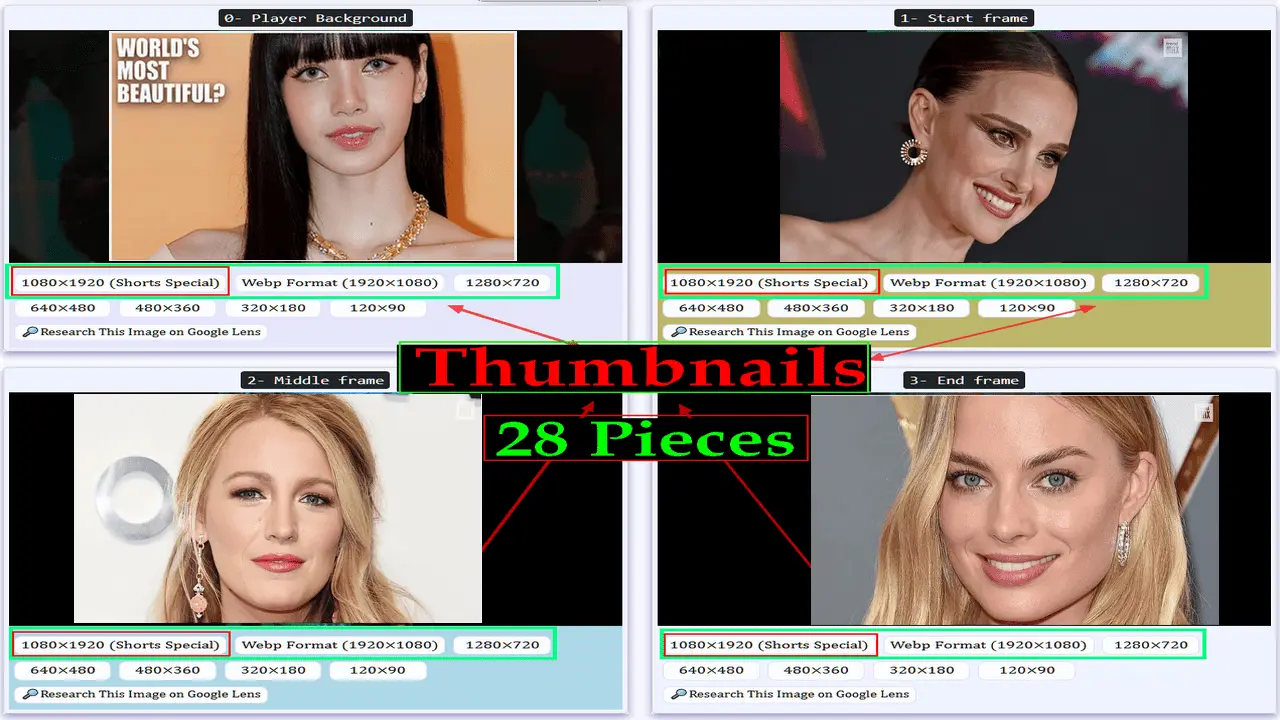
Our Tool Can Also Download YouTube Animated Thumbnails
YouTube animated thumbnails are short webp or gif format images that provide a brief summary of a YouTube video and showcase the most engaging moment of the video. Animated thumbnails help viewers better understand the content of the video and what it's about. This tool allows you to download both static and moving animated thumbnails. Animated Thumbnail Size and Format (webp): 320 × 180 px

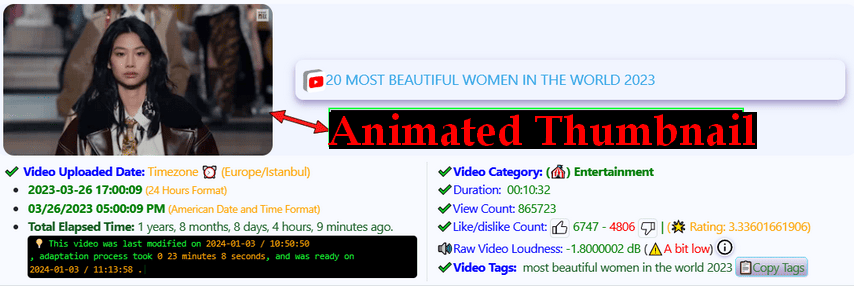
Here's what you need to know about creating effective YouTube thumbnails, including ideal sizes and essential design tips:
Ideal Size and Dimensions
- The recommended thumbnail size is 1280 × 720 pixels, with a 16:9 aspect ratio, ensuring optimal visibility across devices like phones, tablets, and computers.
- Minimum size: Thumbnails should be at least 640 × 360 pixels to avoid poor image quality.
Key Design Elements
- High-Quality Images: Use sharp, professional, and high-resolution images. Avoid blurry or low-pixel visuals, as they may deter potential viewers.
- Centered Theme: Place the main subject or theme in the center to make it immediately noticeable.
- Text and Fonts:
- Use bold, large, and easily readable fonts.
- Keep text concise and relevant to the video topic.
- Choose contrasting colors for text and background for better readability.
- Color and Contrast: Opt for vibrant, eye-catching colors that align with your brand or video theme.
- Simplicity and Memorability: Keep the design clean and uncluttered. Avoid overcrowding with excessive text or details, focusing instead on memorable visuals.
Additional Tips
- Templates and Tools: Use design software like Canva, Adobe Photoshop, or online templates to create professional thumbnails efficiently.
- A/B Testing: Experiment with different thumbnails to identify which designs drive better engagement.
- Policy Compliance: Ensure your thumbnails adhere to YouTube's community guidelines, avoiding misleading or clickbait visuals.
As a result, with our tool, you can easily download YouTube thumbnails to your phone, tablet, computer or Mac in various and large sizes and view these images in detail. Youtube thumbnails may be subject to copyright, it is important to get permission from the video owner and comply with copyright rules before using the images you download.